iQualNet software is QoS (Quality of Service) and QoE (Quality of Experience) measurement tool for IPv4 and IPv6 networks. This tool runs on Windows platform clients and can be used for measurement on any type of IP network: fixed, mobile, satellite, WiFi, WiMAX, PLC and more…
To measure End-to-End QoS and QoE parameters, iQualNet uses real applications and a reference server as shown in the diagram below. iQualNet generates real traffic, not simulated or emulated traffic.
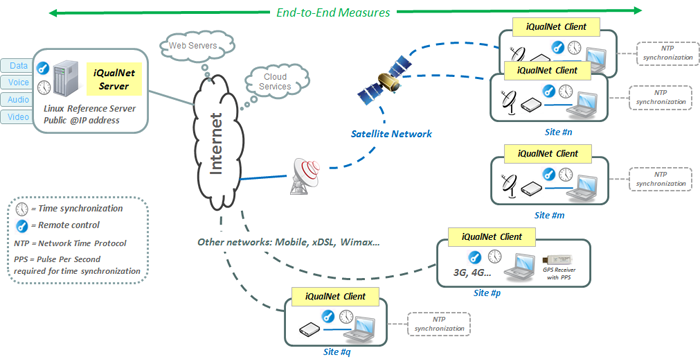 iQualNet used with fixed positions
iQualNet used with fixed positions
One or more iQualNet clients dialog via the Internet with the iQualNet reference server or other external servers by using the access network to characterize. The use of the reference server allows to ensure the availability of services used by a remote iQualNet client on a site and to guarantee adequate bandwidth for tests realized (resources reservation is made by the server for testing from an iQualNet remote station). Thus, only the network metrics are characterized and the client or server adds no uncertainty.
In many applications, iQualNet is used in mobility (car, train, plane…) for network metrics measurement.
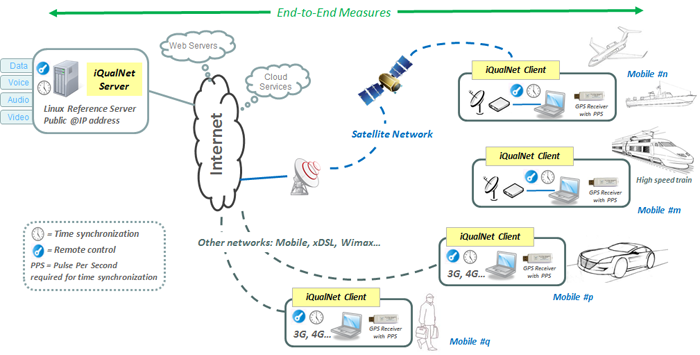 iQualNet used in mobility
iQualNet used in mobility
The examples below illustrate different use cases with iQualNet testbed. Generally a Windows laptop with iQualNet software is used at the client site.
Customer: SNCF (French National Railways)


Customer: European Commission
Customer: French Space Agency


Customer: French Space Agency
Customer: French Space Agency

- Windows Platform (32 or 64-bit): XP (32-bit only), Vista, Seven, 8, Server 2003, 2008 and 2012 with at least 1GB RAM and 310 MB free hard disk space
- Hyper-threading, multi-core and PC multiprocessors are also supported.
- Display resolution: at least 1024 x 768 (more readable: 1920 x 1080 and sup.), DPI setting = Normal size (96 DPI) and Font Size = Normal.
The main characteristics of iQualNet software are detailed below.
- QoS (Quality of Service) and QoE (Quality of Experience) on IP Networks: xDSL, mobile, satellite, WiFi, WiMAX… by creating the behavior of N x real concurrent users.
- Programmable and Periodic test campaigns / multi-Clients / Multi-Sites (fixed or mobile) with optional real time geolocation by use of a GNSS receiver for in service quality monitoringHyper-threading, multi-core and PC multiprovessors are also supported.
- One iQualNet client = multiple Users & multiple real applications (data, voice, audio, video).
- Automated test campaigns implementing real applications (services) that can be structured according to usage profiles configured by the user.
- End-to-End QoS and QoE metrics for data, voice, audio & video.
- iQualNet is composed of two modules:
– The Test campaign Manager allows definition of the test campaign content and executes the test campaigns defined by the user. The raw measurement results are stored in a PostgreSQL database.
– The Post-processing Manager uses the raw results to calculate the metrics and graphs desired by the user. A test report summarizes the test results for a campaign.
- Multi-point testing solution with remote control.
- Ideal for testing multi-telco commercial offers
- Time synchronization with the use of an optional GNSS receiver & Remote Control.
- Results per campaign: detailed graphs & statistical values.
- Accuracy = 1 millisecond accuracy.
- Technology used in this product has been patented by CNES (Centre National d’Etudes Spatiales) the French Space Agency, and the software is marketed under CNES license.
iQualNet clients (with or without a GNSS receiver) execute test campaigns to measure QoS and QoE metrics with real applications using the iQualNet reference server or other external services (Web servers, cloud services…). Each iQualNet client can simulate many end-users, each end-user having different usages.

iQualNet reference server is based on Linux Ubuntu platform and has a public @IP address if connected to the Internet. For testing on a private network, iQualNet server can be set with a private @IP address. iQualNet software server is provided free of charge by ZTI Communications with the purchase of one client license.
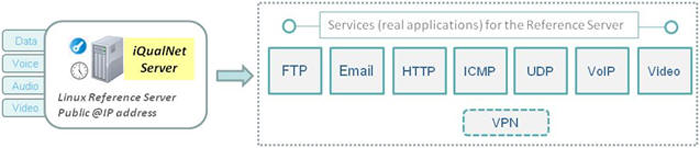
To evaluate and try iQualNet software, ZTI Communications offers a test reference server available on the Internet.
Please contact ZTI Communications sales ([email protected]) for testing with the reference server.
iQualNet client software is composed of two modules and uses a PostgreSQL database to save the measurement results.
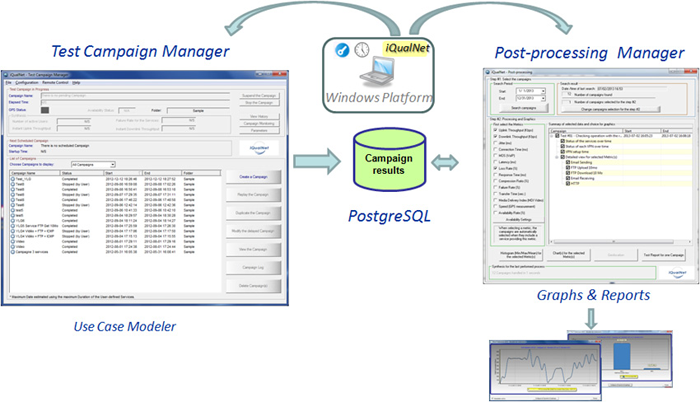
Two modules for two main processes:
- The Test Campaign Manager allows definition of the test campaign content and executes the test campaigns defined by the user. The raw measurement results are saved in the database during the run of the test campaign.
- The Post-processing Manager uses the raw results to calculate the metrics and the graphs desired by the user. A test report summarizes the test results for a campaign.
When a GNSS receiver (GNSS = Global Navigation Satellite System) is used with the station running iQualNet software, geolocation and precise timing information is available allowing users to correlate the measurement results with the speed and position. This feature is particularly useful when you need to do measurements in mobility (e.g. train, car…) and analyze the results depending on the position and speed.
The Test Campaign Manager offers many features and parameters to define the content and start of the test campaign. You can define the start as immediate, delayed or periodic. For example, you can program a test campaign running each hour (with a fixed or random starting time in the hour) during 24 hours and for an important number of days.
This feature is particularly useful to measure the quality over time for a very long duration.
Several basic services (real applications) as shown overleaf can be used during a test campaign and services can be aggregated in profiles (a profile is a class of usage defined by the user e.g. home user, professional, student and more…).
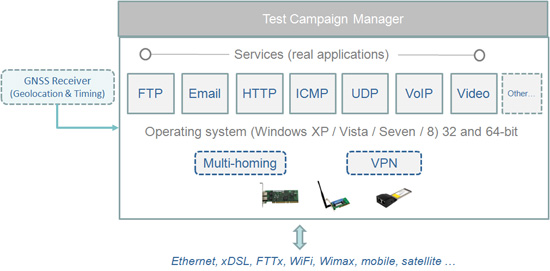
The Test Campaign Manager allows the creation of a campaign composed of either:
- Multiple services
- Multiple profiles
1 test campaign = { N Services | M Profiles } + Starting time [immediate | delayed | periodic]
1 Service = 1 application (+ settings) / duration
1 Profile = multiple services (sequential or parallel) / duration per service / offset time
With a laptop, you can easily simulate up to 20 simultaneous users, each user running multiple services (sequential or parallel). The technical characteristics of the laptop and the network throughput only limit the number of services running in parallel – for example up to 40 video flows (352*288 MPEG-1/2 video) with a laptop using an i5 processor.
The execution of test campaigns generates many raw measurements for calculation of the required quality metrics. After selecting one or more test campaigns completed, and one or several metrics to calculate, the Post-processing Manager is able to display the metrics.
With the Post-processing Manager, the user first selects one or more completed campaigns with a set of metrics to calculate. The Post-processing Manager offers up to 14 metrics to calculate for a test campaign: Uplink throughout, Downlink throughput, Jitter, Loss rate, Latency, Connection time…
Using these parameters, the Post-processing Manager can display:
- An histogram with the Min, Max and Mean values for each selected metric,
- Graphs showing the variation of each metric over time.
Results can be exported in several formats: Text, XML, HTML and Excel.
A test campaign report with all the measurement results can be automatically generated: this report first presents an overall synthesis of the results and charts for each metric over the time.
Example of synthesis for a test campaign (extract from the test report) / 2-way satellite Internet access:
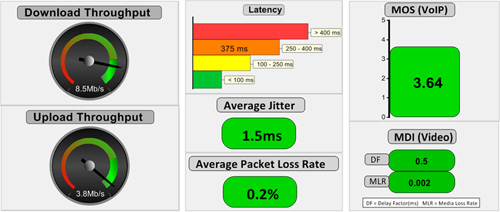
You can download a 15-day trial version of iQualNet software allowing you to evaluate all product features.
Before proceeding to the download, please enter your contact details below.
Thank you for choosing a ZTI Communications product!
