LanTraffic V2 :: Overview
LanTraffic V2 is a traffic generator software for Windows platforms from 10Mbps up to 10Gbps (max performance with x64 platforms) using different protocols:
– UDP (User Datagram Protocol)
– TCP (Transmission Control Protocol)
– ICMP (Internet Control Message Protocol)
– SCTP (Stream Control Transmission Protocol)
LanTraffic V2 uses the Microsoft Windows TCP/IP stack (Winsock2 interface), and is independent of any transmission or telecom line. Any transmission link managed by the Windows operating system can be used: LAN (Ethernet, Token-ring, hyperlan…), WLAN, WAN (modem, ISDN, ATM, ADSL, FTTx, satellite…), remote access, PLC, mobile or cellular networks.
The add-on software named “Automation Tool for LanTraffic V2” enables automatic operations, thus allowing for example to run test campaigns automatically starting at a predefined time.
Various testing configurations can be implemented using several PCs running LanTraffic V2.
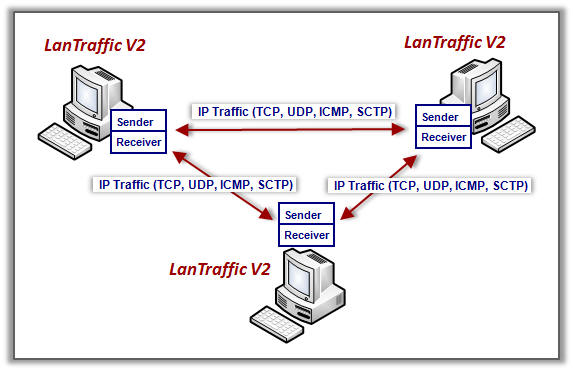
LanTraffic V2 Synoptic
You may configure many different parameters to shape and control traffic by using the powerful internal traffic generator, and manage 32 simultaneous connections per PC running LanTraffic V2.
Parameters may be set individually for each connection to generate various traffic load patterns, and each receiving connection can be configured to absorb or echo the received traffic.
Statistics and throughput graphics provide a clear view of active connections and throughputs per connection.
LanTraffic V2 is composed of two parts – Sender & Receiver.
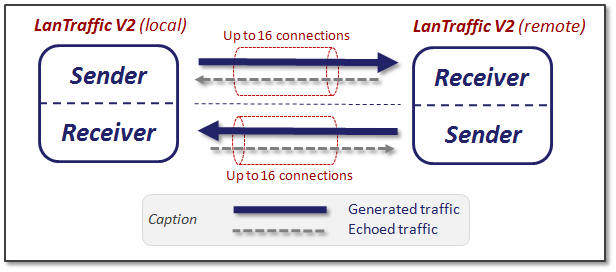 LanTraffic V2 Sender and Receiver
LanTraffic V2 Sender and Receiver
The Sender generates up to 16 simultaneous connections (Unicast, Multicast or Broadcast – for UDP) with TCP, UDP, ICMP or SCTP protocol. The connections can be established in two different testing modes:
- Unitary Mode: you can select the traffic generator data source and configure packets size and inter packet delay for each connection.
LanTraffic V2 offers three different data sources:
– Automatic data generator by using mathematical laws,
– Packets generator: many parameters can be defined (number of packets to send, inter packet delay, packet contents and more…)
– File: selection of a file to send.
- Automatic Mode (for UDP & TCP connections): you can select one mathematical law for connections starting time, and then select a second mathematical law for data volume to be sent.
For each connection, the following statistics are displayed by the Sender and can be saved into a file:
- Sent throughput (2)
- Received throughput (1)(2)
- Sent packet throughput (2)
- Received packet throughput (1)(2)
- Sent data volume (2)
- Received data volume (volume of data sent by the remote) (1)(2)
- Sent packets
- Received packets (packets sent by the remote) (1)
- Data volume to send (2)
- Remaining volume of data to send (2)
- Sequence numbering errors (1)
- RTT mean (Round Trip Time) (1)
- Jitter (1)(2)
(1) These statistics are not available with the SCTP protocol.
(2) These statistics are not available with the ICMP protocol.
The Receiver receives traffic (up to 16 simultaneous connections) and operates five different working modes: Absorber, Absorber File, Generator, Echoer and Echoer File. With SCTP protocol, only the Absorber and Absorber File working modes are available. SCTP cannot be used on both Sender and Receiver parts at the same time.
For each connection, the following statistics are displayed by the Receiver and can be saved into a file:
- Sent throughput (1)
- Received throughput
- Sent packet throughput
- Received packet throughput
- Sent data volume (1)
- Received data volume (volume of data sent by the remote)
- Sent packets (1)
- Received packets (packets sent by the remote)
- Data volume to send (1)
- Remaining volume of data to send (1)
- Sequence numbering errors
- Data not echoed (1)
- Jitter
(1) These statistics are not available with the SCTP protocol
LanTraffic V2 offers also a powerful graphical object to display the throughputs for the Sender and Receiver parts.This allows viewing the throughputs during time for each connection or for all connections.
Automation Tool for LanTraffic V2
The add-on software Automation Tool for LanTraffic V2 allows you to edit scenarios, carry out scenarios, set the LanTraffic V2 parameters and pilot LanTraffic V2 automatically on the same PC.
A scenario is a succession of commands and instructions.
A command is used to set parameters and/or activate a function of LanTraffic V2.
For example the Set and Start connection(s) command helps to set parameters for IP connections and to start traffic on these connections. With such command you specify the IP address, port number, protocol, packet size, inter packet delay, duration, etc. and you start the traffic generation for these connections.
An instruction is used by the Automation Tool to create an internal process. For example, the Wait Date/Time instruction suspends the scenario execution up to the specified date and time before to continue.
By using the Automation Tool for LanTraffic V2 you can:
- Set automatically the parameters of LanTraffic V2,
- Start and stop IP connections based on timers,
- Execute the scheduled operations in accordance with your own timing,
- Make repetitive tests operations automatically,
- Simplify the tests reproduction,
- And more…
Performances
![]() Please refer to the PDF document for a detailed view of performances on Fast Ethernet and Gigabit networks tested by our labs (Version 2.6). In short: link rate usage = up to 98.2% (Gigabit Ethernet) and 98.7% (Fast Ethernet)
Please refer to the PDF document for a detailed view of performances on Fast Ethernet and Gigabit networks tested by our labs (Version 2.6). In short: link rate usage = up to 98.2% (Gigabit Ethernet) and 98.7% (Fast Ethernet)
Applications
- Network bandwidth management
- Generation of UDP, TCP, ICMP and SCTP traffic with many different load profiles
- Applications testing that require guaranteed bandwidth
- Testing of the impact of applications & equipments on the network (e.g. Voice over IP, Video, fax, multimedia, and more…)
- Traffic statistics viewing
- And more…
Product requirements
- Windows XP, Vista, Seven, 8, 10, 11, Server 2003, 2008 & 2012
- min 1024 x 768 screen resolution
- One Network Interface Card (LAN, WAN, WLAN…)
License information
LanTraffic V2 software is licensed on a per workstation basis.
You need to purchase a separate license for each PC you install it on.
Two software editions are available:
- Standard Edition: recommended for 10/100/1000 Mbps
- Enhanced Edition: Windows x64 Platforms & 10 Gbps
LanTraffic V2 :: Key Features
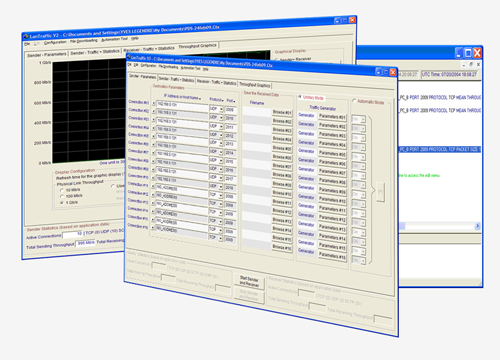
- 32 simultaneous connections: 16 out (Sender part) + 16 in (Receiver part)
- Generates traffic (unitary and automatic modes) with a powerful internal traffic generator
- Generates traffic using multiple NICs
- Multicast IP traffic (IPv4 & IPv6) for UDP
- Broadcast IP traffic (IPv4 only) for UDP (doesn’t apply for IPv6)
- Echoes, Absorbs and generates traffic for receiving connections
- Protocols supported: UDP, TCP, ICMP, SCTP
- Real time QoS measurements (Throughputs, Jitter, RTT, Sequence numbering errors)
- Statistic exports
- Command Line Interface
- Add-on option to automate operations (Automation Tool for LanTraffic V2)
You can download a 15-day trial version of LanTraffic V2 + Automation Tool for LanTraffic V2 (Standard or Enhanced Edition), allowing you to evaluate all product features.
Before proceeding to the download, please enter your contact details below.
Thank you for choosing a ZTI Communications product!
The LanTraffic V2 software is licensed on a per workstation basis.
You need to purchase a separate license for each machine that you install it on.
We recommend ordering the One-Year Maintenance Contract including software updates & upgrades, and technical support by email or phone with the purchase of the license.
Pricing for LanTraffic V2 Standard Edition and LanTraffic V2 Enhanced Edition is described in the tables below.
| Description & Options / LanTraffic V2 Standard Edition | Reference | Unit Price (Euro) |
|---|---|---|
| "LanTraffic V2 Standard Edition" software - Single License with USB dongle | zLTV2-S | 300.00 |
| * 1-Year Maintenance Contract including technical support, software updates & upgrades, purchased at the same time than the license or when the maintenance contract has not expired (renewal) | zLTV2M-S | 54.00 |
| * Software Upgrade to the latest version with 1-Year Free Maintenance Contract | zLTV2U-S | 105.00 |
| "Automation Tool for LanTraffic V2" software - Single License | zLTV2A-S | 60.00 |
| * 1-Year Maintenance Contract including technical support, software updates & upgrades, purchased at the same time than the license or when the maintenance contract has not expired (renewal) | zLTV2AM-S | 12.00 |
| * Software Upgrade to the latest version with 1-Year Free Maintenance Contract | zLTV2AU-S | 20.00 |
| "LanTraffic V2 Standard Edition" + "Automation Tool for LanTraffic V2" software bundle - Single License with USB dongle | zLTV2B-S | 330.00 |
| * 1-Year Maintenance Contract including technical support, software updates & upgrades, purchased at the same time than the license or when the maintenance contract has not expired (renewal) | zLTV2BM-S | 60.00 |
| * Software Upgrade to the latest version with 1-Year Free Maintenance Contract | zLTV2BU-S | 115.00 |
| Unitary price for the USB dongle (Software Protection Key) without purchase of the license (customers having older licenses without USB dongle) | zLTV2K-S | 75.00 |
| Description & Options / LanTraffic V2 Enhanced Edition | Reference | Unit Price (Euro) |
|---|---|---|
| "LanTraffic V2 Enhanced Edition" software - Single License with USB dongle | zLTV2-E | 350.00 |
| * 1-Year Maintenance Contract including technical support, software updates & upgrades, purchased at the same time than the license or when the maintenance contract has not expired (renewal) | zLTV2M-E | 63.00 |
| * Software Upgrade to the latest version with 1-Year Free Maintenance Contract | zLTV2U-E | 122.50 |
| "Automation Tool for LanTraffic V2" software - Single License | zLTV2A-E | 70.00 |
| * 1-Year Maintenance Contract including technical support, software updates & upgrades, purchased at the same time than the license or when the maintenance contract has not expired (renewal) | zLTV2AM-E | 12.60 |
| * Software Upgrade to the latest version with 1-Year Free Maintenance Contract | zLTV2AU-E | 24.50 |
| "LanTraffic V2 Enhanced Edition" + "Automation Tool for LanTraffic V2" software bundle - Single License with USB dongle | zLTV2B-E | 385.00 |
| * 1-Year Maintenance Contract including technical support, software updates & upgrades, purchased at the same time than the license or when the maintenance contract has not expired (renewal) | zLTV2BM-E | 70.00 |
| * Software Upgrade to the latest version with 1-Year Free Maintenance Contract | zLTV2BU-E | 135.00 |
| Unitary price for the USB dongle (Software Protection Key) without purchase of the license (customers having older licenses without USB dongle) | zLTV2K-E | 75.00 |
All prices are excluding VAT and taxes (EXW Lannion, France). Extra costs can occur due to our partners services for transport, custom duties, VAT and other local taxes.
Do not hesitate to contact us for special quantity prices and payment conditions.
Note: don’t forget that a minimum of 2 licenses is required (one at each endpoint) in order to use all features of the software.
Special offer for Education & Academic Research: please contact us for special pricing and discount.
For a quote or to order: Tel +33 2 5104 8984 / Email: [email protected]
| LanTraffic V2 Standard Edition | |
| Brochure & Overview | View PDF |
| User Guide | View PDF |
| Automation Tool for LanTraffic V2 Standard Edtion Literature | View PDF |
| Automation Tool for LanTraffic V2 Standard Edtion User Guide | View PDF |
| LanTraffic V2 Enhanced Edition | |
| Brochure & Overview | View PDF |
| User Guide | View PDF |
| Automation Tool for LanTraffic V2 Enhanced Edtion Literature | View PDF |
| Automation Tool for LanTraffic V2 Enhanced Edtion User Guide | View PDF |
| LanTraffic V2 Performance Characteristics | View PDF |
Please send your technical question or request to [email protected],
or [email protected] for other inquiries.
Our technical support team will answer you very quickly (we respond within 24 hours to all inquiries).
You can also view the LanTraffic V2 FAQ (please refer to Support / FAQs).
